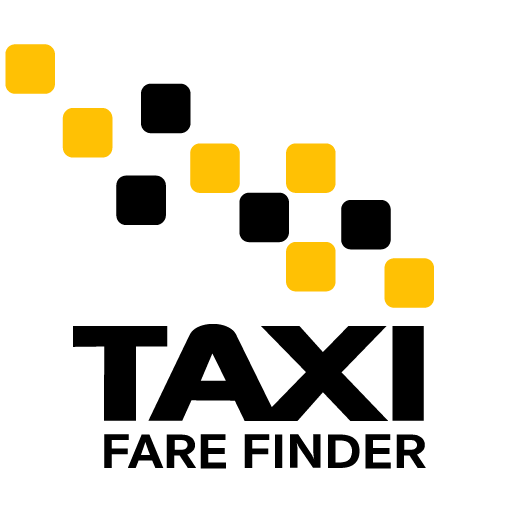Do you want to set up an extra layer of protection against fraud on your Uber account? Have you ever worried about getting in the correct Uber vehicle? Then Uber’s “Verify Your Ride” is for you!
“Verify Your Ride” is a PIN verification feature unique to the Uber app that provides an optional extra layer of protection when using Uber’s ride services. Most importantly, “Verify Your Ride” ensures you are getting into the right vehicle with the right driver. Opting into this feature is simple!
Setting up “Verify Your Ride”
1. Open the app.
2. Go to “Settings”.
3. Tap “Verify Your Ride”.
4. Tap to toggle on Use PIN to verify rides and then select every ride or only
at night.
5. Tap done.
Once you have set up Uber’s verification feature, you will be able to choose if you would like to use the PIN on all trips or just trips at night (between 9 PM to 6 AM).
Using “Verify Your Ride” is a pretty easy process. Whenever you request a ride, you will receive a unique 4-digit PIN. Before you enter your driver’s vehicle, tell them your PIN; if they are the driver the app matched you with, they’ll be able to start the trip after they enter your PIN into their app.
While Uber has made traveling much simpler, there are always those who may try to take advantage of the system. Using Uber’s “Verify Your Ride” helps to cut down on the risk of getting into the wrong vehicle or having someone else hack into your account.
If you find someone posing as an Uber driver, call Uber’s Critical Safety Response line immediately. The number is 800-353-8237.
Remember, “Verify Your Ride” is an opt-in service that you need to turn on to use, you can also turn it off at any point.